MCQs of Computer Science Part 6
Q No.1 of 10
User can detect spelling and grammar errors by
|
1. Press Alt+ F7
|
|
2. Press Shift + F7
|
|
3. Press Ctrl + F7
|
|
4. Press F7
|
Q No.2 of 10
Maximum no. of lines User can set lines to drop-box.
|
1. 10
|
|
2. 3
|
|
3. 15
|
|
4. 5
|
Q No.3 of 10
User cannot close by Microsoft Word application
|
1. Choosing File menu then Exit submenu
|
|
2. Click X button on title bar
|
|
3. Press Alt+F4
|
|
4. From File menu choose Close submenu
|
Q No.4 of 10
Which is not valid version of MICROSOFT Office?
|
1. None of above
|
|
2. Office Vista
|
|
3. Office 2007
|
|
4. Office XP
|
Q No.5 of 10
F12 key used to opens a
|
1. Close dialog box
|
|
2. Save As dialog box
|
|
3. Save dialog box
|
|
4. Open dialog box
|
Q No.6 of 10
Short key to open the dialog box
|
1. F12
|
|
2. Shift F12
|
|
3. Ctrl + F12
|
|
4. Alt + F12
|
Q No.7 of 10
A characteristic of MICROSOFT Word that keeps the file spontaneously after definite interval is available on
|
1. Save As dialog box
|
|
2. Save tab on Options dialog box
|
|
3. Both of above
|
|
4. None of above
|
Q No.8 of 10
Where can User discover the horizontal split bar on MICROSOFT Word screen?
|
1. On the top of vertical scroll bar
|
|
2. On the right of horizontal scroll bar
|
|
3. On the right of horizontal scroll bar
|
|
4. On the left of horizontal scroll bar
|
Q No.9 of 10
Which is unavailable on the Ruler of MICROSOFT Word screen?
|
1. Center Indent
|
|
2. Left Indent
|
|
3. Tab stop box
|
|
4. All of them are available on ruler
|
Q No.10 of 10
What is place to the left of horizontal scroll bar?
|
1. Indicators
|
|
2. None of above
|
|
3. Split buttons
|
|
4. Tab stop buttons
|
|
5. View buttons
|
.png)
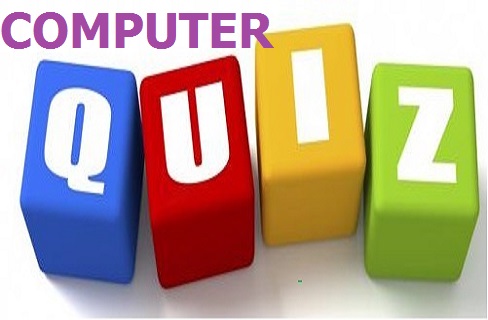











0 comments: